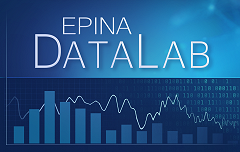
 Epina DataLab Epina DataLab Features Features Help & Support Help & Support Research done with DataLab Research done with DataLab Download Download Data Repository Data Repository Release History Release History Latest Changes Latest Changes Purchase Purchase |
Download
You can download your free evaluation copy of Epina DataLab from this page. The evaluation version provides all functions of the full version, but is restricted in the maximum size of the data matrix.
Version 5.200 [2023-Sep-07]
setup_datalab_R5200.zip [20.2 MB]
Please unpack this file after downloading
and start the file setup_datalab.exe
Attention: The automatic update of DataLab versions prior to version 4.000 is no longer supported. If you are using a DataLab version older than release 4.000 you have to uninstall the old version and install the latest release manually. Automatic updates are only possible with release numbers 4.000 or higher.