| DataLab is a compact statistics package aiming at exploratory data analysis. Please visit the DataLab Web site for more information.... |

Home  Features of DataLab Features of DataLab  Mathematical/Statistical Analysis Mathematical/Statistical Analysis  Modelling Modelling  Multiple Regression Multiple Regression  Multiple Linear Regression Multiple Linear Regression  Variable Selection Variable Selection |
||||||||||||||||||
See also: MLR - Multiple Linear Regression, Detection of Multicollinearities
 |
||||||||||||||||||
Variable Selection
The command Math/Multiple Regression/Multiple Linear Regression/Variable Selection allows to automatically select a set of "best" variables. For that purpose the following four selection methods are available:
In the table at the right ("Selected Models") DataLab shows a list of best sub-models as the emerge during the selection process. Each model is described by the following parameters:
If you choose simulated annealing as the selection method you have to specify both the selection criterion and the cooling rate. Please note that simulating annealing is a random process which heavily depends on the starting conditions. We therefore recommend to repeat the process several times and use the best variable set.
After the variable selection has been completed DataLab indicates the best model by inverting the color of the best model. You can change the selection of the model at any time by clicking the list of models. The selected model may be copied into the MLR window by clicking the button
Details on the results of the variable selection can be obtained by clicking the button
|
||||||||||||||||||


 Math -> Multiple Regression -> Multiple Lineare Regression -> Variable Selection
Math -> Multiple Regression -> Multiple Lineare Regression -> Variable Selection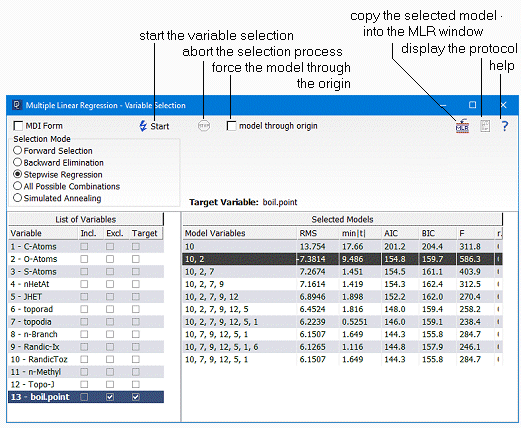

 .
.
 .
.