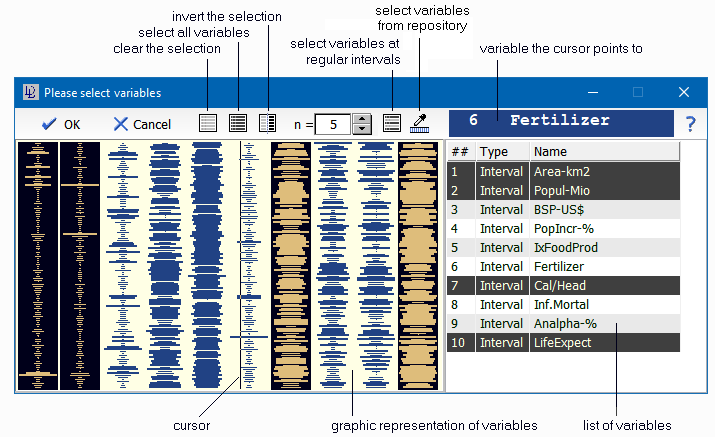| DataLab is a compact statistics package aiming at exploratory data analysis. Please visit the DataLab Web site for more information.... |

Home  Introduction Introduction  Selecting Variables and Objects Selecting Variables and Objects |
||
See also: Variable Repository
 |
||
Selecting Variables and ObjectsSelecting variables and objects is performed by means of the object/variable selector. The selector can be used in a twofold way: variables/objects can be selected from the graphic survey plot in the left part of the window, or they can be selected from the list box at the right. Clicking either of the two windows selects the corresponding variable/object. When the mouse cursor is over the left window a vertical line follows the mouse indicating the variable which will be selected when the left mouse button is pressed. In parallel to the mouse cursor, the name of corresponding variable/object is displayed in the blue panel at the top.
Note, that the column/object selector allows to select either single or multiple columns/rows, depending on the context of its current usage. You can select a range of variables/objects by first clicking the first column/row and then shift-clicking the last column/row of the range. The buttons None, All, and Invert allow to select either none (deselect all), or all of the variables, or to invert the current selection. Further, you can select every n-th variable by clicking the button at the right. The parameter n may assume values between 2 and 50. This option is to support the selection of a subset of variables if the variables are strongly correlated (as, for example, in some spectroscopic applications).
Finally, you can select variables from the variable repository, which is useful if you always want to select the same set of variables. Click the "select from repository" button to select a specfic set. You can save the current set of selected variables by clicking the command "Store Variable Set in Repository" in the context menu of the variable list.
|
||