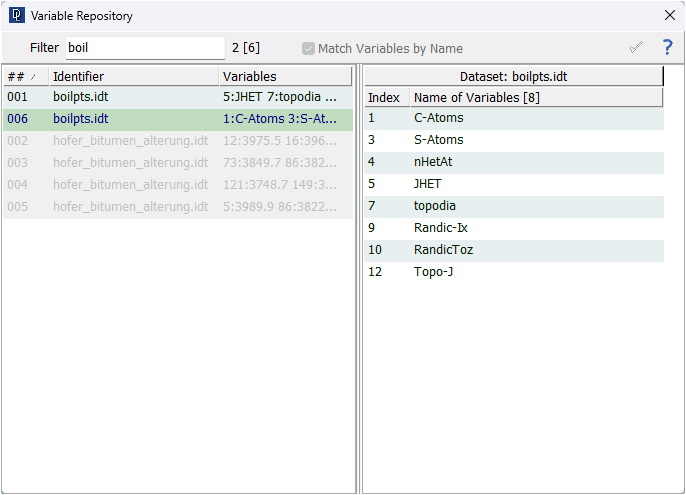| DataLab is a compact statistics package aiming at exploratory data analysis. Please visit the DataLab Web site for more information.... |

Home  Introduction Introduction  Variable Repository Variable Repository |
||||||||
See also: Selecting Variables and Objects, AddVarSetToRepos, DeleteVarSetOfRepos, GetVarSetFromRepos, SizeVarSetRepos
 |
||||||||
Variable Repository
In certain circumstances it is useful to always be able to select a specific set of variables for different types of analysis. The variable repository contains previously saved variable sets from which you can choose. If the list of variable sets in the repository is too long you can conveniently restrict the list of displayed sets by entering a filter expression. All entries which contain the filter term either in the filename or in the variable names are displayed on the top of the list, all other entries are disabled. When selecting a variable set, the variables are usually assigned according to their name. Only variables whose names match are actually selected. Alternatively, if you want to select the variables based on their index, you must deactivate the "Match variables by name" check box.
|
||||||||