| DataLab is a compact statistics package aiming at exploratory data analysis. Please visit the DataLab Web site for more information.... |

Home  Features of DataLab Features of DataLab  Editing Data Editing Data  Headings Headings  Copy to Row Headings Copy to Row Headings |
||||
See also: Copy Data, Generating Headings, Set Data to Zero, Class Attributes, Delete Data
 |
||||
Copy to Row Headings
The command Edit/Data/Copy/to Row Headings allows to copy data of a particular column in formatted form into the corresponding row headings.
The data of the selected column are formatted and extended both at the left and the right side by optional texts. The formatting of the data depends on the type of the selected variable: In the case of data at the interval or ratio level of measurement, the user may specify the width of the numeric field and the number of decimal places. With ordinal or nominal variables only the field width can be set. In addition, ordinal or nominal identifiers may be used instead of the ordinal numbers. For numeric formats the leading spaces may be replaced by zeros.
The row headings will be created when clicking the "Do it" button (
|
||||


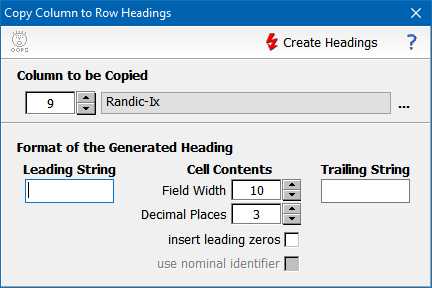
 ). The state of the row headings is stored when calling this dialog. Thus the original identifiers can be restored by clicking the undo button (
). The state of the row headings is stored when calling this dialog. Thus the original identifiers can be restored by clicking the undo button ( ).
).