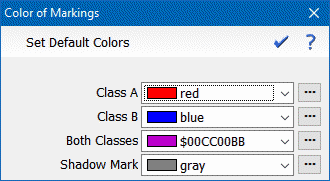| DataLab is a compact statistics package aiming at exploratory data analysis. Please visit the DataLab Web site for more information.... |

Home  Features of DataLab Features of DataLab  Editing Data Editing Data  The Color of Markings The Color of Markings |
||||
See also: Marking the Data
 |
||||
The Color of Markings
DataLab supports two kinds of markings which are designated type A and type B. Both types of markings are assigned to a particular color which can be set up using this dialog. If a particular matrix cell is both of type A and type B it will be displayed using a mixed color. Further, in graphical representations objects which are marked in variables which are not displayed, are indicated by "shadow markings". Some examples of the various types of markings are shown in the following figure:
In order to set up the colors of the markings you have to select the appropriate color either from the drop-down box or by clicking the "details" button (
The default colors are red (type A), blue (type B), magenta (both type A and type B), and gray for the shadow markings. |
||||


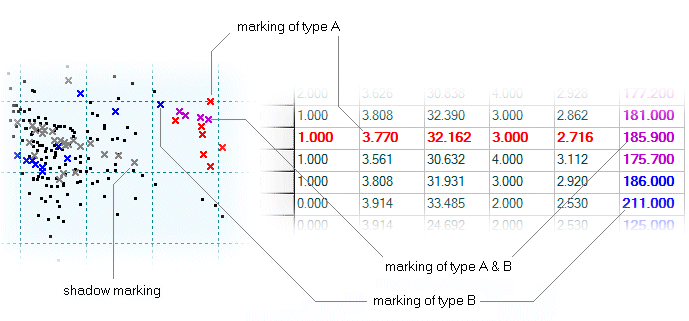
 ). After clicking the details button DataLab opens the Windows color dialog where your can select any color you like.
). After clicking the details button DataLab opens the Windows color dialog where your can select any color you like.