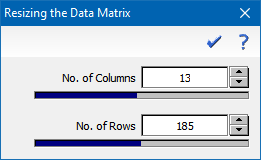| DataLab is a compact statistics package aiming at exploratory data analysis. Please visit the DataLab Web site for more information.... |

Home  Features of DataLab Features of DataLab  Editing Data Editing Data  Resizing the Data Matrix Resizing the Data Matrix |
||||
See also: Matrix Survey Plot, Splitting a Data Set, Transpose Data Matrix
 |
||||
Resizing the Data Matrix
In order to resize the data matrix you can either use the command Edit/Resize Data Matrix, or the shortcut button (
When changing the size of the matrix the contents of the data cells are retained as much as the new matrix size supports this. Additional rows and columns are always initialized to zero values. Please note that the maximum matrix size (number of columns times number of rows) is limited to 500 in the Light Edition of DataLab. |
||||


 ) in the
) in the