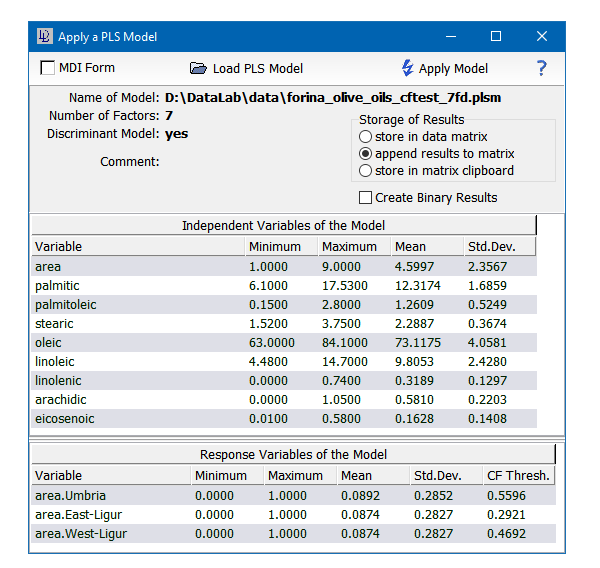| DataLab is a compact statistics package aiming at exploratory data analysis. Please visit the DataLab Web site for more information.... |

Home  Features of DataLab Features of DataLab  Mathematical/Statistical Analysis Mathematical/Statistical Analysis  Modelling Modelling  Multiple Regression Multiple Regression  Partial Least Squares Regression Partial Least Squares Regression  Apply a PLS Model Apply a PLS Model |
||||||
See also: Create a PLS Model, Loading PLSM Files
 |
||||||
Apply a PLS Model
The command Math/Multiple Regression/Partial Least Squares Regression/Apply Model... allows to apply a previously calculated and stored PLS model to another dataset. After loading the model the most important model parameters are displayed:
|
||||||


 Math -> Multiple Regression -> Partial Least Squares Regression -> Apply Model...
Math -> Multiple Regression -> Partial Least Squares Regression -> Apply Model...