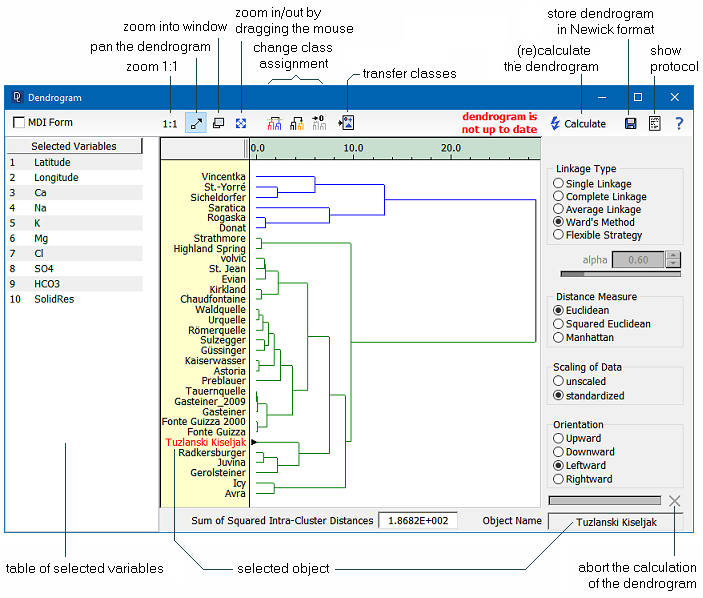| DataLab is a compact statistics package aiming at exploratory data analysis. Please visit the DataLab Web site for more information.... |

Home  Features of DataLab Features of DataLab  Mathematical/Statistical Analysis Mathematical/Statistical Analysis  Classification & Clustering Classification & Clustering  Hierarchical Cluster Analysis Hierarchical Cluster Analysis |
||||||||||||||||||||
See also: Create a kNN Model, Class Attributes, Kohonen Map
 |
||||||||||||||||||||
Hierarchical Cluster Analysis
The command Math/Cluster Analysis provides several methods for constructing dendrograms. The user may select upon five different clustering procedures in combination with three different distance measures. The resulting dendrograms can be used to assign new class numbers to the data objects. After activating the cluster analysis the user has first to select the variables to be used for the clustering. Subsequently the dendrogram can be calculated by clicking the "calculate" button. The dendrogram can be zoomed in and out, and panned by setting the mouse function using the corresponding buttons of the command bar.
|
||||||||||||||||||||


 Math -> Cluster Analysis...
Math -> Cluster Analysis...