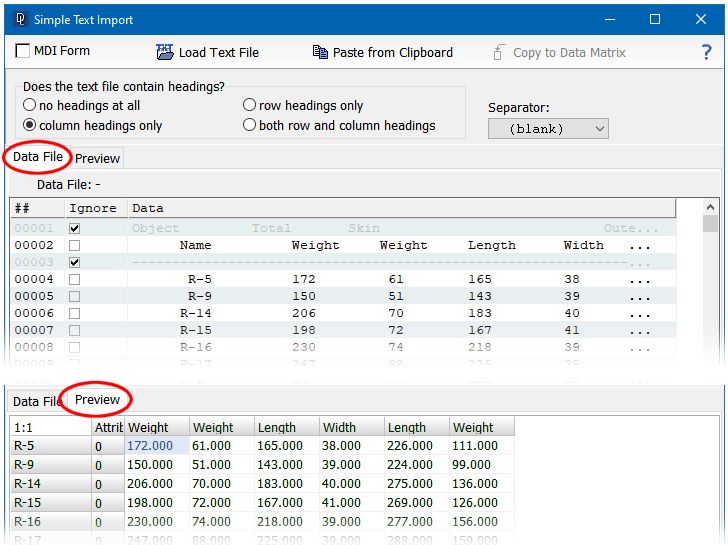| DataLab is a compact statistics package aiming at exploratory data analysis. Please visit the DataLab Web site for more information.... |

Home  Features of DataLab Features of DataLab  Loading and Storing Data Loading and Storing Data  Loading Data Loading Data  Text Files Text Files  Simple Text File Import Simple Text File Import |
||||||
See also: Importing Complex Text Data, Importing CSV Files
 |
||||||
Simple Text File Import
At times one wants to import data from simple text tables which contain data arranged in a rectagular array. For this purpose DataLab provides the "Simple Text Import" tool. This tool has only a few parameters, so the use of it is straightforward.
If the preview does not show the dataset in the expected way, you have to adjust the import parameters (different scenarios concerning the table headings, the separating character and lines which should be excluded from processing). Finally, when you are satisfied with the preview results, click the button "Copy to Data Matrix" to copy the data from the preview table to the DataLab matrix.
|
||||||