| DataLab is a compact statistics package aiming at exploratory data analysis. Please visit the DataLab Web site for more information.... |

Home  Features of DataLab Features of DataLab  Loading and Storing Data Loading and Storing Data  Loading Data Loading Data  Importing CSV Files Importing CSV Files |
||||||||||||
See also: Importing Data from Excel, Importing Text Data, ImportCSVFile, Simple Text File Import
 |
||||||||||||
Importing CSV Files
DataLab supports the importing of CSV files (which are text files typically generated by Microsoft™ Excel™). When importing CSV data only the numeric data cells are imported, the text cells are ignored (except for column and row headings). After clicking the command File/Load/CSV Format... the user has to select the corresponding CSV file. Thereafter DataLab asks whether the CSV file contains column and/or row headings1, and which separator character is used in the file:
After clicking the OK button (
|
||||||||||||


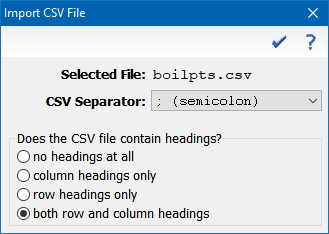
 ) the data will be imported and loaded into the data matrix. Unless the separator character is a comma floating point numbers may either contain a dot or a comma as decimal point.
) the data will be imported and loaded into the data matrix. Unless the separator character is a comma floating point numbers may either contain a dot or a comma as decimal point.